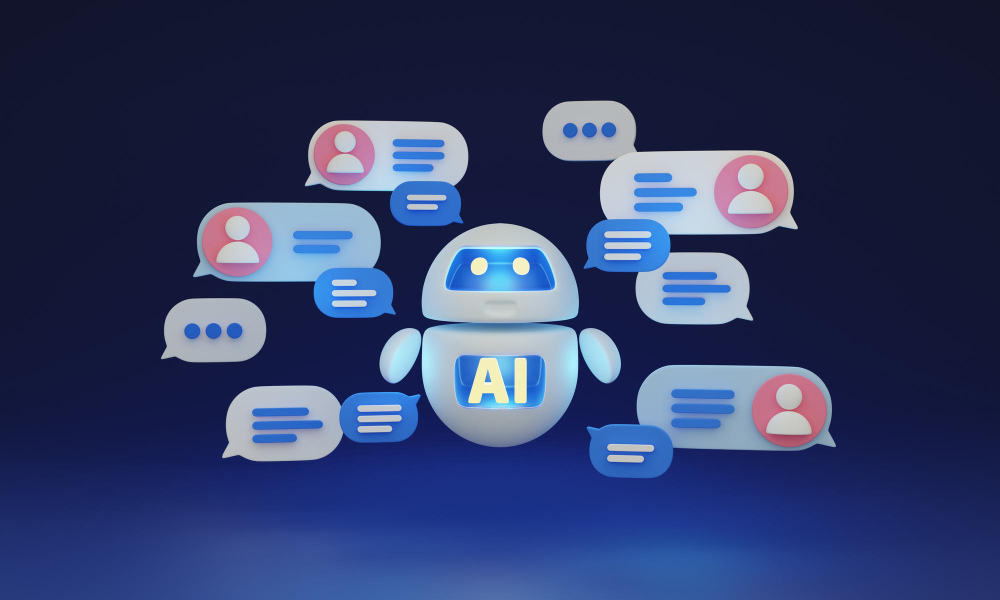As an online merchant, understanding how to price your products effectively is crucial for maximizing your profits and staying competitive in the world of e-commerce. This is where the "impact on price tax incl." and "impact on price tax excl." settings in PrestaShop can come in handy.
These settings allow you to adjust the prices of your product combinations based on whether the displayed price includes or excludes taxes. By setting the "impact on price tax incl." to a certain amount, you can adjust the price of your product combination to include taxes. On the other hand, by setting the "impact on price tax excl." to a certain amount, you can adjust the price of your product combination to exclude taxes.
Let's take an example to understand this better. Suppose you have a product combination with a displayed price of $100 and a tax rate of 20%. If you set the "impact on price tax incl." to $10, the new price of the combination will be $110 (which includes $10 in tax). However, if you set the "impact on price tax excl." to $10, the new price of the combination will be $120 (which excludes $10 in tax).
The difference between these two settings can be significant, especially when you want to offer promotions or discounts to your customers. For instance, if you want to offer a discount of $10 on a product combination with a displayed price of $100, you need to be careful about which setting you choose. If you set the "impact on price tax incl." to -$10, the new price of the combination will be $90 (including taxes). However, if you set the "impact on price tax excl." to -$10, the new price of the combination will be $98 (excluding taxes). As you can see, the tax-inclusive or tax-exclusive nature of the adjustment can affect how the discount is perceived by the customer.
It's also important to note that tax rates can vary by location and may not be a fixed percentage. In such cases, you would need to adjust the "impact on price" settings accordingly to ensure that the displayed price accurately reflects the final price including taxes.
In conclusion, understanding how to use the "impact on price tax incl." and "impact on price tax excl." settings in PrestaShop can help you adjust your product prices effectively and maximize your profits. By carefully considering the tax-inclusive or tax-exclusive nature of your adjustments, you can offer promotions and discounts that are attractive to your customers while still maintaining control over your pricing strategies.